Back in late September, I did a video showcase of the very talented LittleMsSam covering a small portion of her 100+ Sims 4 mods all in one video. Here’s a list of the mods covered in video format, with links to each for your Simming pleasure. They’re listed in the order they come up in the video, not by how impactful they may be. You can head to a big list of LMS’s mods here.

#1 Live-In Business
LittleMsSam’s live-in business mod lets you operate one of several kinds of home business. You can run a retail shop, day care (for kids or pets), live-in bar, club, cafe, or vet clinic. Businesses are created by putting one of the appropriately-named Lot Traits on your Sim’s home lot. It’s extremely simple to use – just click a door to open your business for the day.
I tried the live-in store because it actually functions without Get to Work and I found that pretty fascinating. It doesn’t feature the retail perks, employee management, and all that as a result but it gives your Sims a simple way to make money off objects they’ve crafted or painted and the situations you can find yourself in – like by running an at-home day care – can be pretty funny as seen in my video above. Here’s a link to her Live-In Business Mod
#2 No Auto Grab After Cooking
This simple mod, named exactly after what it does like many of LMS’s mods, will stop Sims from grabbing a plate immediately after cooking something. Why might you want this? In order to stop the constant need to battle your Sim to put a plate down just to have a family meal where everyone eats at the same time. Like normal people do. You can download it here.
#3 No Strangers Knocking At Your Door
Think about your daily life, and how many people just randomly show up to pay you a visit. If they do, you almost certainly know them right? They’re also probably your friends. Sims have this tendency to be overly-friendly, but LittleMsSam’s No Strangers Knocking Mod will fix that. This simple mod adds a friendship requirement before Sims pay you a random visit.
#4 Send Sims To Bed
I used this little mod with great effect with a live-in Day Care. With this, you can use the Sim you’re controlling to send other Sims to bed. Click a bed, select send to bed, and the Sim you select will head off to sleep. You can download it here.
#5 Claim Objects
Nobody touches my computer unless I want them to, and it’s probably the same at your home. When Sims visit, they have a tendency to get really rude and use objects you might consider personal to your Sims. It’s the same with families – Sims might have their own tv or computer in a bedroom that you’d like to keep others away from without the need to fully lock a door for specific Sims. This is especially helpful in common areas. With Claim Objects you can define objects as off-limits to Sims’ autonomous behavior. Grab this one here.
#6 Sell on Simbay
This one’s kind of weird. You can already sell objects via your inventory, but Sell on Simbay gives a little realism to the system. Click a computer, sell on Simbay, and the object will be removed from your Sim’s inventory and money deposited. It’s kind of a way around inventory management, and lets you sell up to four items per day. Here’s a link if you’re interested.
#7 No Insects Herbalism
Herbalism has a fatal flaw, in that it requires insects from Outdoor Retreat’s Granite Falls. What this means is, you’re stuck going on a vacation to collect insects just to make use of the skill. No Insects Herbalism changes the crafting requirements of the various salves and tinctures from that Game Pack and gives you a way around that problem while encouraging other forms of collecting. Link.
#8 Live-In Services
Want your own butler? How about a gardener. Live-In Services requires you to provide a bed and pay a daily fee for the service you choose. This is a really nice mod for families in Sims 4, giving them more time together while housework can be done by a professional. Nannies, maids, and gardeners can be hired using the phone and you then assign a bed with a couple clicks. Here’s a link to the mod.
#9 Sell From Aquariums
This is a part of the previously mentioned Live-In Business Mod. I just find it very cool – you can make a nice fish shop by stocking up aquariums. Sims will come and visit your aquariums and buy fish one at a time. It does require you to stock them, but adds another play-style. Make a fisherman, stock up the good/high value fish and sell them from your home lot.
#10 No Restaurant Bill When Being Invited
This is another good example of LittleMsSam’s style. She’s fixing tons of little problems in the game. Things that annoy people. Ok, so your Sim gets asked out only occasionally, and when they do they are the one paying for the meal? C’mon, at least sometimes the person inviting would pay. Well, as you may have guessed this one will put a stop to that strange behavior. Here’s a link.
#11 No Sick, Sad and Dirty Cats and Dogs in Brindleton Bay
The NPC pets in Brindleton Bay have a really rough life. They’re frequently sick and clearly in a bad way, because they spawn with such low needs. This makes Brindleton Bay a better place to visit or live by artificially improving their needs when they spawn. Sims is a cheerful game, not meant to be such a downer. Download here.
#12 Let Friends Age Up
Let Friends Age Up allows you the player to choose when NPCs age up, even with aging off. You can hold one big birthday party for everyone and age up the whole group at once. This makes sense on a level given a group of friends should always age at the same pace. In Sims you can have one a teen while another is still a child. Let Friends Age Up fixes that dilemma. Find it on LittleMsSam’s site here.
#13 Roommates
The Sims 4 completely ignores a common situation in life – having a roommate. With LMS’s roommates mod, you can have a roommate that pays rent, and is completely outside your control. This is something that players frequently want, because it adds some spice to the game. Using LMS’s Roommate Service on your Sim’s phone, you can select from a variety of roommates who will help pay the household’s bills. Here’s a link if you’re interested.
Small Mods Package
LMS is an awesome modder and has a huge selection of 100+ mods for you to choose from, and many of them work together. I had over 50 mods installed at one time, because of the Small Mods Package she provides. This gives you tons of little mods all in one zip, that fix little issues or improve gameplay in some way. These are all named appropriately so you’ll know exactly what they do. Even if you weren’t interested the mods I listed above, there may be some that interest you in this package. Just be sure to look through them and only put the ones you really want in your mods folder.
In Closing
If you download LMS’s mods, please read the descriptions to understand fully what they do. They sometimes have a choice you need to make that can prevent the mod from working. This is often fairly simple, just delete one of the files (appropriately named) based on which you’d like to choose. It’s always important to read what the modder has to say about their own work before you go asking them for support. The answer’s often obvious. Since I will send some people her way, I just wanted to make sure people understand that.



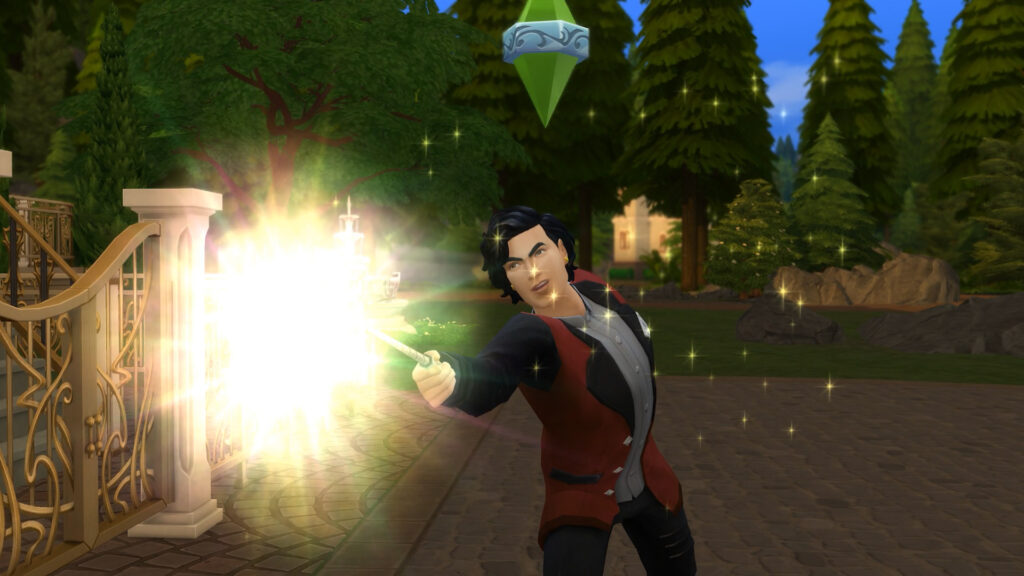


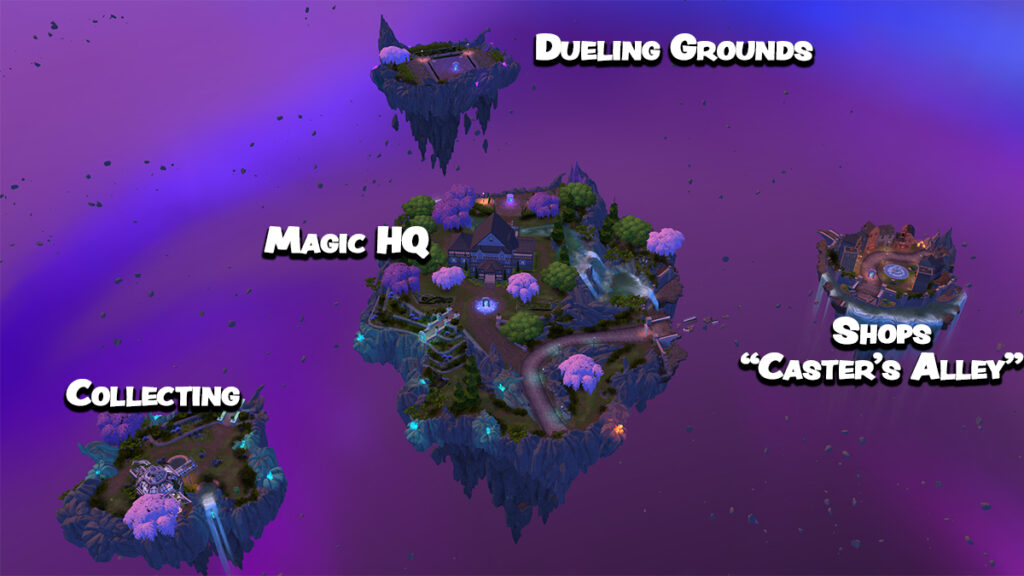









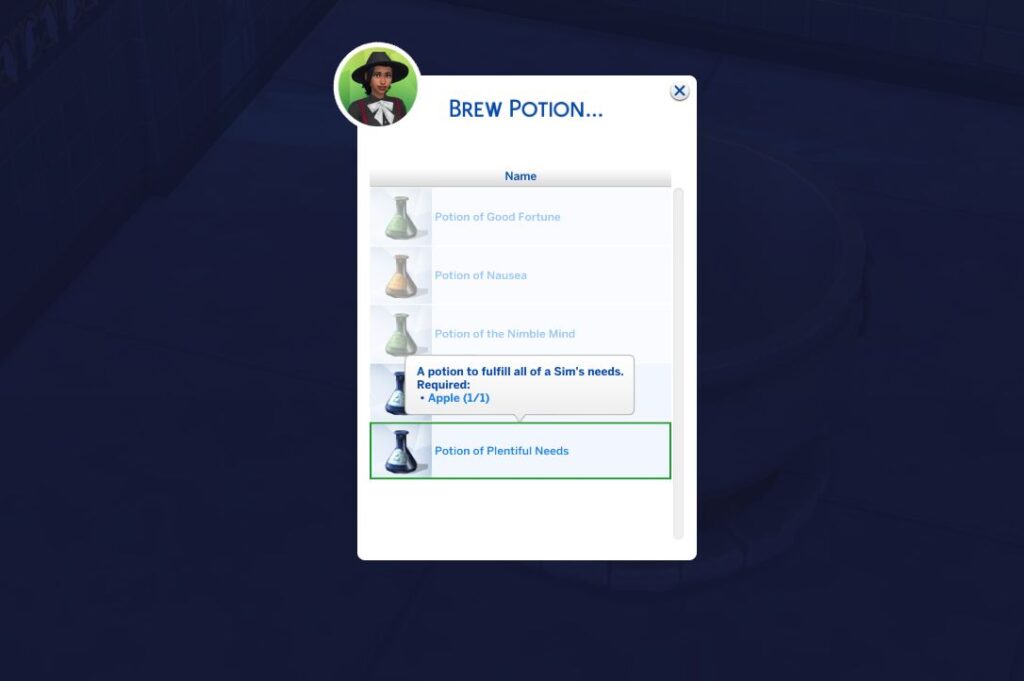










 The Sims 4 Seasons expansion now has options! Want to disable weather or make plants in season year-round? You can do so with my new
The Sims 4 Seasons expansion now has options! Want to disable weather or make plants in season year-round? You can do so with my new  Cottage Living Guide!
Cottage Living Guide! 
