I can't find a folder like that.
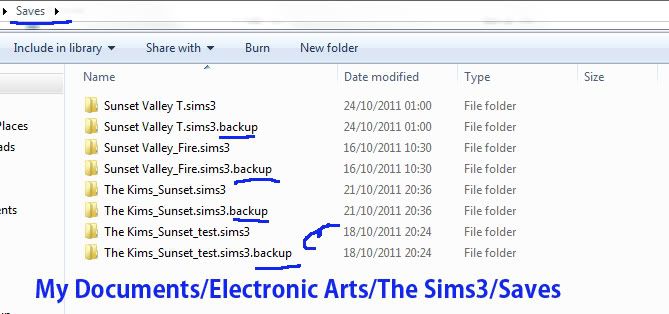
Currently, I took the saves folder and saved it separately on my desktop for installing all Sims3 at the moment.
So you can find the Saves folder in your Documents.
For example, I have a Sunset Valley_T.sims3 game file and one more file with backup.
So erase the Sunset Valley_T.sims3 game file
and rename the 'Sunset Valley_T.backup.sims3 to Sunset Valley_T.sims3.
And then run the game one more time
because I heard it is what EA prepared for preventing game files loss.
If you can't find that game file name in Saves folder,
then unfortunately you might lose your household.
Sorry for the poor English.