If you haven't got it working yet, take a screenshot of your Mods folder, please. Also, please answer these questions:
- Exactly where are placing the Mods folder? Please show the full path, but you can omit any self identifying information. For example, this is the path where my Mods folder is located, and I am using Windows 8:
C:\Users\*****\Documents\Electronic Arts\The Sims 3\Mods
Tip: You can click in the address bar to easily copy & paste the full path.
This picture shows where the Mods folder belongs:
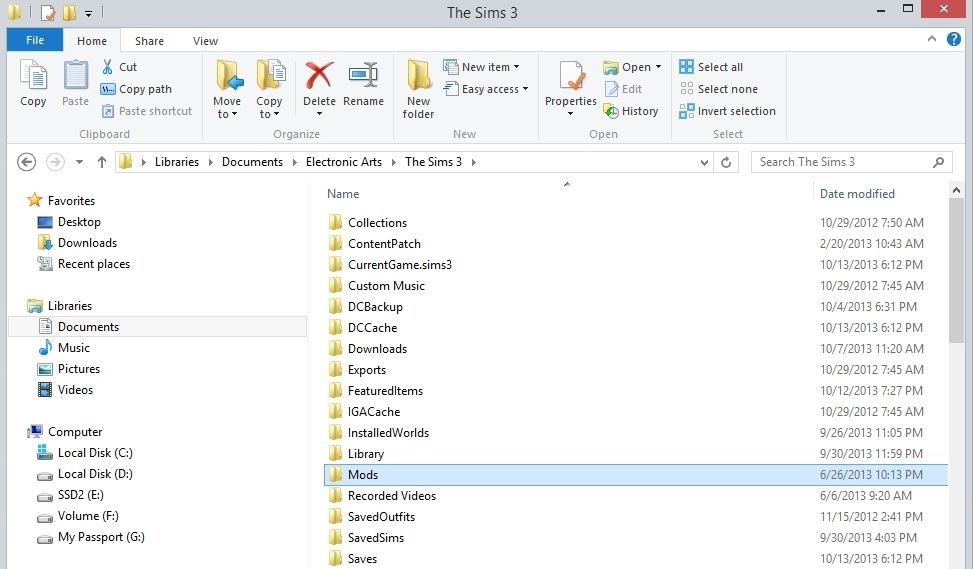
- Here's an example of how your Mods folder should look, when you've extracted everything properly. Note that the Cache folder is a custom folder used by CC Magic. You won't have this folder and that's ok.
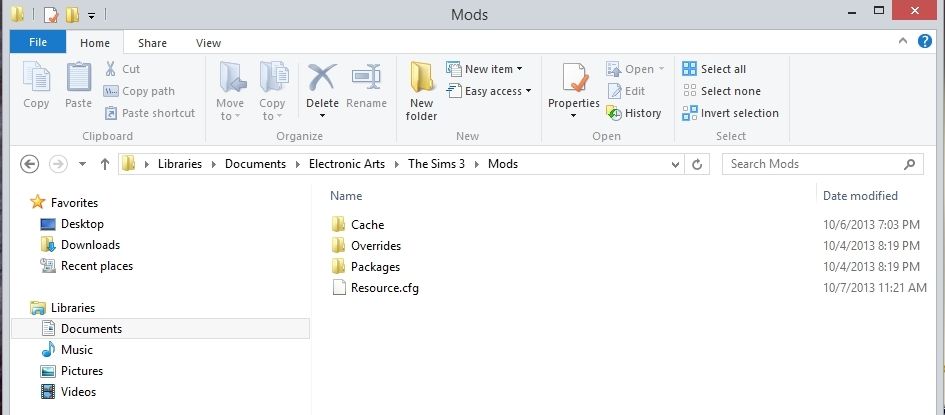
- What program are you using to extract the .zip you downloaded from MTS?
Personally, I prefer to use 7-zip. With 7 zip, I will move the FrameworkSetup.zip to Documents\Electronic Arts\The Sims 3 . Then, I select the .zip, right click and choose 7-Zip > Extract Here
Once you've unzipped, you can delete the .zip, or leave it temporarily. If you're using the windows extractor to unzip the file, that's fine too. I just prefer 7-Zip because there's no hassle in choosing where to extract.