You may have too many save files in your saves folder:
(C:\Users\Username\Documents\Electronic Arts\The Sims 3\Saves)
If this is the case, you can move most of the files out to a folder that you make on your desktop. Leave one or two save files in the Saves folder to help test.
Try loading the game again to see if you're able to see your save files.
Click images to see larger view -
A save file looks like this - by default:
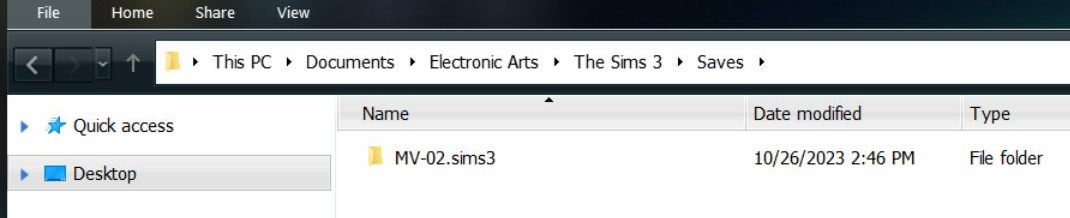
Inside the save file looks like this - by default:
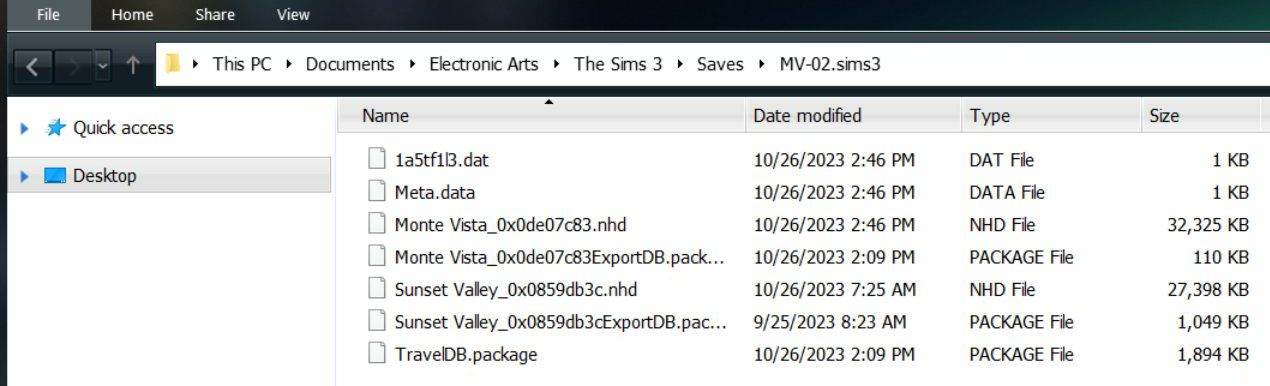
What the Save File looks like in the Saves Menu:

----
If you are not finding any save files in your Saves folder:
(C:\Users\Username\Documents\Electronic Arts\The Sims 3\Saves)
And you've checked OneDrive, disabled or uninstalled it and tried a recovery files tool, you might try searching your computer for the save files.
If that's not helping, you might try asking about it over at answers.ea -
Sims 3 Technical Help Board.
https://answers.ea.com/t5/Technical-Issues-PC/bd-p/the-sims-3To see if they have any ideas of how to find your save files.
I wanted to add this, just in case anyone is more looking for Sims 4 save files. --
Sims 4 is having the same issue and information about it's save files can be found in the link below.
Sims 4 saves/user content disappearing (PC)
https://answers.ea.com/t5/Technical-Issues-PC/CURRENT-ISSUE-Sims-4-saves-user-content-disappearing-PC/td-p/12475370