It's possible to give the appearance of having a small painting on the wall using CAP:

It only looked 'right'* on the panelled wall, as can be seen in the picture. Please excuse the plumbob but I wanted to include a sim to give you some idea of perspective.
The white picture frame clipart I used doesn't work/doesn't look like a proper picture frame but it does serve to illustrate where you need to place your 'picture' in order to fit into the appropriate place on the panelled wall: virtually in the same place as you need to put it when creating a t-shirt pattern.
I put a recolourable background as the first layer. Added the picture as a second layer and finally the frame as a third layer. In game, I chose the panelled wall, and added the picture pattern. Then took a second wall and gave it a plain background of a colour that matched the background to my fake picture (in this case, white.)
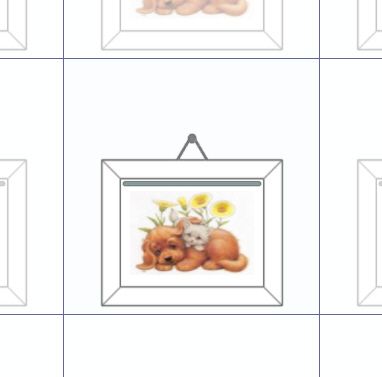
It's placed quite high on the wall but I liked the effect, especially in the case of the kitten picture.
Hope this is useful.
* I think I missed another wall section that is divided into three castable areas. I looked but couldn't seem to spot it. Any idea which section it's in?
EDIT: I've asked that question before and the answer is that it is in the Wall Sets section and came with Late Night - Twinmum told me in
this thread and even provided pictures. Thanks again.