I'm glad that you managed to sort out what was going wrong with your c key but what a nuisance that you have to uninstall the printer before you can use your pc properly.
I'm not sure why you do not get the 'copy to' message come up. When I right click, after selecting, I see this:
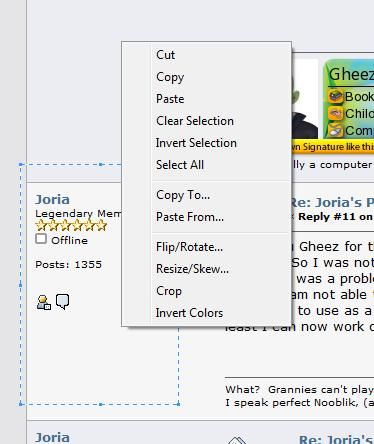
However, I've just discovered that, after you select, if you click on 'Edit' at from the top list of options (from the line that reads: File / Edit / View / Image / Colors / Help) there is a menu option of 'Copy to' in there, which will bring up the 'Copy To' screen where you can give the cropped picture a name and save it to a place of your choice.
I've been saving the pictures that I've copied to Desktop. Then I've logged into my account in Carl's Gallery and uploaded them. I've then deleted the pictures from my desktop area.
To get them to show here, I've copied the url of the picture. Pasted it into my message. Highlighted the url and then pressed the 'insert image' button that's under the italic button. That just puts the image tags around the picture and it displays.
You can also do it manually by adding img in square brackets to the front of your url and adding /img at the end. Like this, but replace the *** with img.
[***]http://www.carls-sims-3-forum.com/gallery/albums/userpics/10018/Screenshot%7E4.jpg[/***]
Hope this helps.