I hope this is the right place where I can ask.
Ever since I upgraded to Windows 10 I've been buggered about the icons in the desktop being automatically re-arranged without my permission. I usually keep my game icons, origin, and sims 4 build/story folders on the right side of the desktop, and the browsers and other serious ones on the left. I like dividing them so that the center of the desktop is uncluttered and I can see the desktop wallpaper. I want my desktop to look like this all the time but I know that once I logout or restart, it will be a mess again.
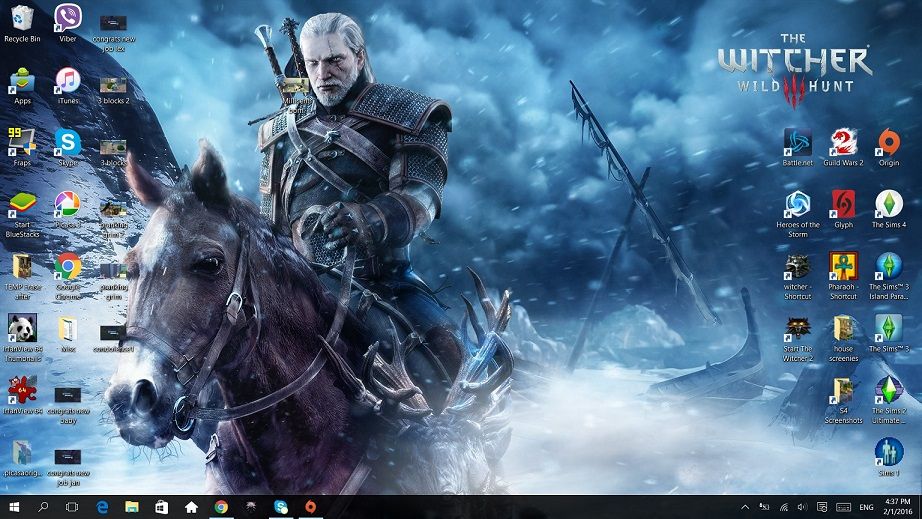
I thought I could just live with it, but it's been bugging a lot more lately as I frequently save temporary images from prt sc. It's a chaos. Now, I always have to search out the app/icon I need amidst all the chaos.
Does anyone know of a solution for this?