Here we go. Hope this helps those who are interested in building apartments...:
First pick a lot. I've chosen the lot in Sunset Valley next to Jared and Connor Frio. You need to decide pretty early on how many stories you want your apartment, how nice you want it to be, and how many amenities you wish to offer the residents.

So the first thing I decide is that I want my building to have a garage, so that's what I build first, although that's really not necessary. I also build the ground floor of the building. It's not necessary to do it like I did, you can make the lobby area as big or as small as you'd like. You can certainly decorate it, add a restroom, laundromat, etc. The elevator is important, though! Your sims need to be able to go upstairs to reach their home. I also left space in the back for a yard.

So now I'm going to figure out how tall I want my building, how big I want the actual apartment vs. how much space the NPC apartment (or apartments) gets. I decide that the apartment itself will cover two stories, and the roof will be a common area. So I put down floors, then put up walls and figure out where the inside walls go. I decide on a small hallway by the elevator on the second floor and then add two doors, one for my apartment, and one for the NPC apartment (shift+click on the NPC door, then click on Set as NPC to make an NPC live there).
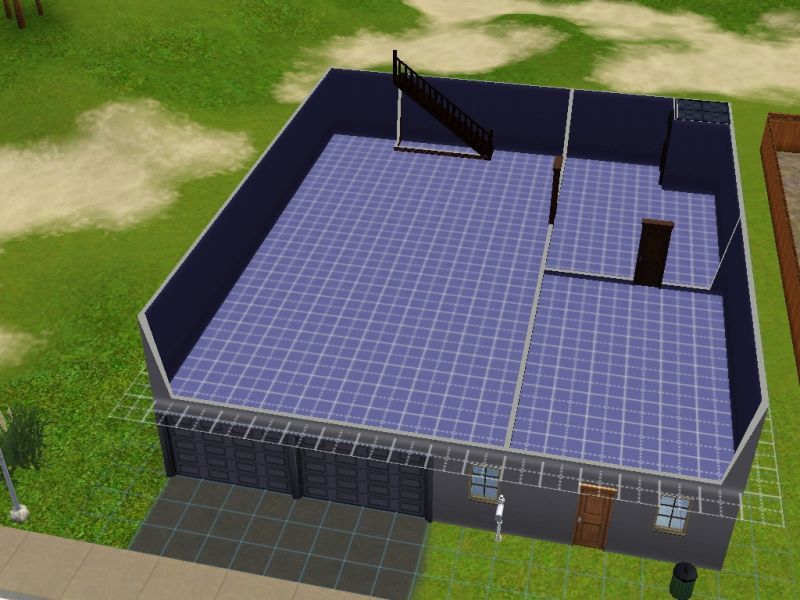
Add the third story, put in some walls, windows, and doors (doors not shown), along with elevator shaft:

Then I'm ready for the rooftop area. I put down the floor, add the walls for the elevator, add the elevator, fence it in, and voila! Ready for Buy Mode.

Well, except for things like paint on the walls and different types of flooring. Right now, everything is white tile!
Also, please note that at this time, I haven't used a single cheat.